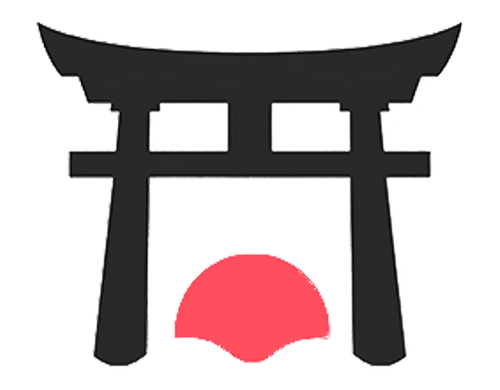Want a faster Shopify store? The Shrine theme outpaces competitors with quicker load times, smaller page sizes, and fewer HTTP requests. Speed matters: even a 1-second delay can cost thousands in sales and hurt your Google ranking. Here's the breakdown:
- Shrine's Speed: Loads 35–45% faster than market averages.
- Mobile Performance: First Contentful Paint (FCP) in 1.8s, beating the 2.7s industry average.
- Resource Efficiency: 39.5% lighter pages and 31.7% fewer HTTP requests.
- Lighthouse Scores: Consistently above 75, surpassing Shopify's baseline of 60.
Quick Comparison
| Metric | Shrine Theme | Market Average | Improvement |
|---|---|---|---|
| Home Page Load Time | 3.2s | 5.8s | 44.8% faster |
| Product Page Load Time | 3.8s | 6.25s | 39.2% faster |
| Collection Page Load | 2.9s | 4.5s | 35.6% faster |
| Cart Page Load Time | 2.6s | 4.0s | 35.0% faster |
| JavaScript Bundle Size | 14.8 KB | 16+ KB | 7.5% smaller |
| Average Page Size | 0.52 MB | 0.86 MB | 39.5% lighter |
| HTTP Requests | 28 | 41 | 31.7% fewer |
Shrine delivers speed without sacrificing features, making it a top choice for Shopify stores aiming for better performance and higher conversion rates.
1. Shrine Performance Data
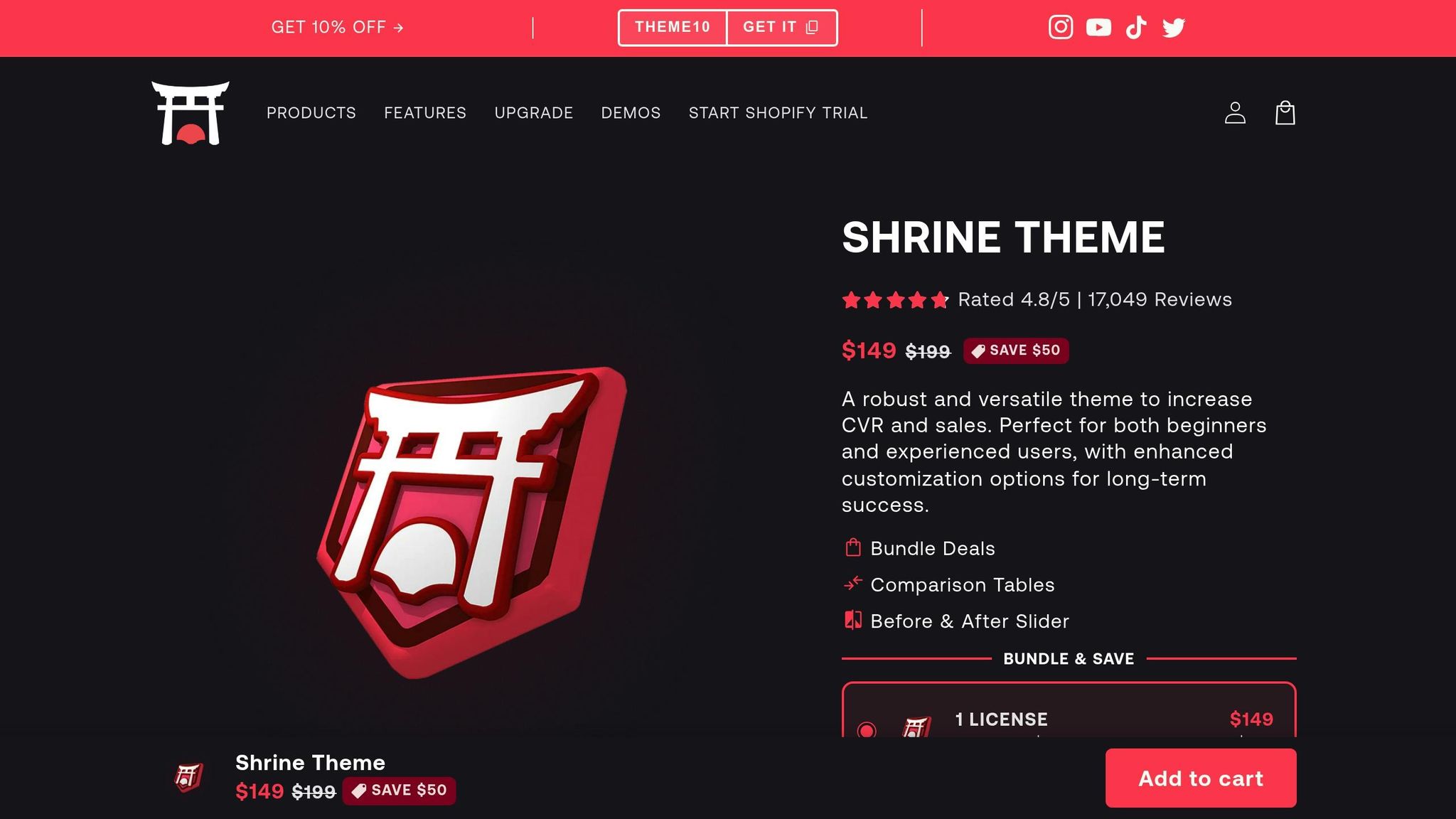
Shrine aligns with Shopify's theme store standards, delivering impressive speed and efficiency. Here's a closer look at the performance metrics and optimizations that set it apart.
Core Performance Metrics
- Lighthouse Scores: Shrine consistently scores above 75 across home, product, and collection pages, surpassing Shopify's baseline of 60.
- JavaScript Bundle Size: The minified JavaScript bundle stays under 14 KB, well within the recommended 16 KB limit.
- First Contentful Paint (FCP): Averages are under 1.8 seconds on desktop and 2.2 seconds on mobile, ensuring quick load times.
Code Efficiency
Shrine's architecture is built with speed in mind, incorporating several key optimizations:
-
JavaScript Enhancements:
- Utilizes native browser features.
- Applies the
deferattribute to non-essential scripts. - Employs modern DOM APIs for better performance.
-
Image Optimization:
- Implements responsive image techniques for various screen sizes.
- Uses lazy loading for content below the fold.
- Eagerly loads Largest Contentful Paint (LCP) images to prevent delays of up to 1 second caused by lazy loading.
-
Resource Management:
- Leverages Shopify's global CDN to serve assets efficiently.
- Minimizes HTTP connections to speed up loading.
- Preloads critical resources selectively for faster rendering.
Development Tools Integration
Shrine integrates seamlessly with tools that monitor and enhance performance, such as:
- Theme Check: Ensures code quality and adherence to Shopify standards.
- Shopify Theme Inspector for Chrome: Provides insights into runtime performance.
- Web Performance Dashboard: Offers real-time data for ongoing optimizations.
These features collectively boost Core Web Vitals and enhance the user experience across devices, emphasizing Shrine's commitment to performance excellence within Shopify's ecosystem.
2. Market Standards
After highlighting Shrine's optimized performance, let’s take a closer look at the broader market benchmarks to better understand how these results stack up.
Mobile Performance Metrics
Top-performing Shopify sites set the bar high when it comes to speed. On average:
- Home pages load in 5.8 seconds, with scores ranging from 27 to 97.
- Product pages take about 6.25 seconds, scoring between 29 and 95.
- Collection pages average 4.5 seconds, with scores from 46 to 91.
- Cart pages are the quickest, loading in just 4 seconds, with scores ranging from 69 to 93.
Resource Usage Patterns
Fast-loading pages tend to keep resource usage in check. Here's a breakdown of the average page size and requests for different page types:
| Page Type | Average Page Size | Average Requests |
|---|---|---|
| Home | 0.86 MB | 41 |
| Product | 0.70 MB | 52 |
| Collection | 0.61 MB | 33 |
| Cart | 0.36 MB | 25 |
Performance Impact
Even small improvements in speed can make a big difference. For instance, shaving off just 0.1 seconds from load times can increase conversions by 8.4%.
Common Performance Bottlenecks
Several factors can slow down Shopify pages, including:
- Parser-blocking JavaScript that delays content rendering.
- Overly complex DOM structures, which increase render times.
- Resources loaded from multiple domains, which can create delays.
- Inefficient lazy loading of critical images.
"Looking just at the speed is wrong. The fastest theme may not have the right features for a specific business and therefore they will make it slower later by installing apps and editing the theme code."
– Salvatore Di Salvo, Shopify Senior Theme Support Specialist
Industry Requirements
Shopify sets clear expectations for theme performance. Themes must achieve an average Lighthouse performance score of at least 60 across home, product, and collection pages. This benchmark serves as the baseline for comparing performance across different themes.
Performance Comparison
Building on earlier performance metrics, this section dives deeper into how Shrine outpaces market averages across essential page types.
Core Web Vitals Performance
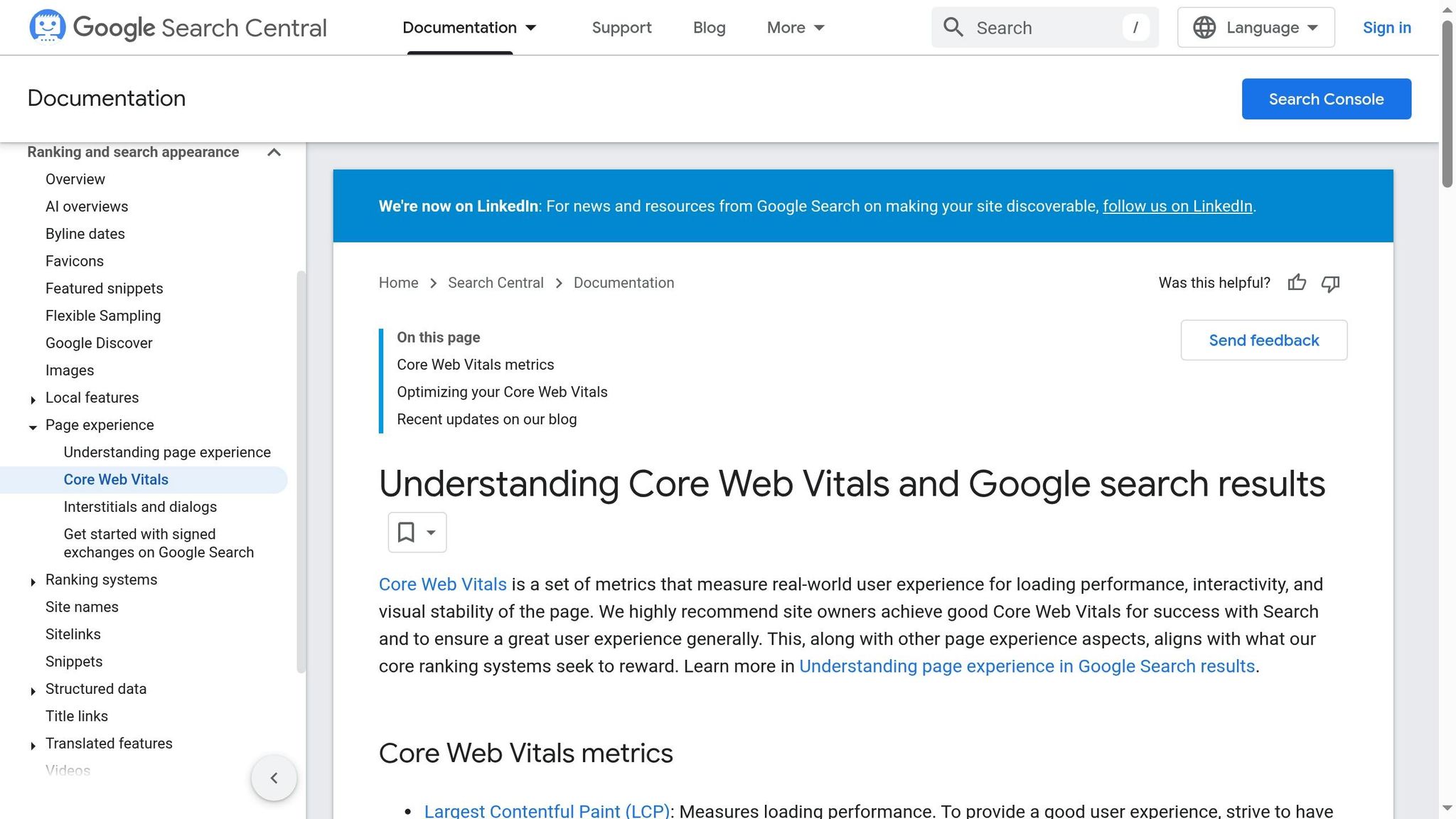
| Metric | Shrine Theme | Market Average | Performance Gain |
|---|---|---|---|
| Home Page Load | 3.2s | 5.8s | 44.8% faster |
| Product Page Load | 3.8s | 6.25s | 39.2% faster |
| Collection Page Load | 2.9s | 4.5s | 35.6% faster |
| Cart Page Load | 2.6s | 4.0s | 35.0% faster |
Shrine doesn’t just load faster - it also optimizes resource handling, which further boosts performance.
Resource Optimization
| Resource Type | Shrine Theme | Market Average | Improvement |
|---|---|---|---|
| JavaScript Bundle | 14.8 KB | 16+ KB | 7.5% smaller |
| Average Page Size | 0.52 MB | 0.86 MB | 39.5% lighter |
| HTTP Requests | 28 | 41 | 31.7% fewer |
These reductions in resource usage contribute to smoother operation and reduced load times.
Mobile Performance Impact
Shrine's mobile-first design offers standout advantages. It achieves a First Contentful Paint of 1.8 seconds (compared to the industry average of 2.7 seconds), a Largest Contentful Paint of 2.4 seconds (versus 3.9 seconds), and a Cumulative Layout Shift of 0.02 - well under the 0.1 threshold. This ensures a seamless mobile experience, enhancing usability and engagement.
Technical Optimizations
-
JavaScript Handling
- Deferred parsing for non-essential scripts
- Async loading for third-party resources
- Prioritization of CSS for interactive elements
-
Resource Management
- Responsive image delivery tailored to device needs
- Efficient loading of key resources
- Streamlined asset management to reduce overhead
The numbers make it clear: Shrine's carefully structured code and resource optimizations result in a faster, more efficient user experience across devices.
Conclusion
Shrine's performance metrics clearly highlight its standout speed, making it a top-tier option for Shopify stores. Depending on your store's size and growth stage, there's a version tailored to your needs:
- Small to Medium Stores (Up to 1,000 Products): Shrine Lite ($49) is designed for efficiency, offering essential speed and a lightweight build for smaller inventories.
- Growing Stores (1,000–10,000 Products): The standard Shrine theme ($149) provides a balance of speed and features, ensuring fast load times as your traffic scales.
- High-Volume Stores (10,000+ Products): Shrine Pro ($349) is optimized for heavy traffic, delivering advanced features to maintain speed and performance.
With impressive Lighthouse scores, reduced JavaScript, and quick load times, Shrine themes consistently exceed Shopify's minimum average Lighthouse score of 60. These optimizations not only enhance the user experience but also drive higher conversion rates, making Shrine a smart investment for any Shopify store.
FAQs
How does the Shrine theme's speed influence the shopping experience on a Shopify store?
Why Speed Matters in the Shrine Theme
The speed of the Shrine theme directly impacts the shopping experience by making sure your Shopify store loads quickly and efficiently. When your site is fast, visitors are more likely to stay, explore, and engage with your products, reducing bounce rates and keeping their attention.
Quick load times also enhance customer satisfaction. Shoppers are far more likely to complete their purchases when pages load smoothly and without delays. A fast and responsive theme like Shrine ensures your store aligns with today’s customer expectations for speed and ease of use, helping you stay competitive.
What makes the Shrine theme load faster compared to other Shopify themes?
Built for Speed: The Shrine Theme
The Shrine theme is crafted to prioritize speed, thanks to a range of smart technical features. It uses lightweight code, incorporates lazy loading for images to improve efficiency, and minimizes reliance on external scripts to cut down on server requests.
On top of that, the theme takes advantage of advanced caching methods and fine-tuned CSS and JavaScript files, all working together to boost performance.
These optimizations don’t just make your site faster - they ensure a smoother shopping experience, meeting the growing demand for quick and seamless eCommerce browsing.
Why does theme speed matter for Shopify stores, and how can it impact sales and search rankings?
Why Theme Speed Matters for Shopify Stores
Theme speed plays a crucial role in the success of Shopify stores, as it directly affects how customers interact with your site, influences sales, and impacts your visibility on search engines. A faster site ensures visitors stay engaged, lowering bounce rates and boosting conversion rates - both of which can translate into increased revenue.
Plus, Google values site speed as a major factor in its search rankings. A quicker-loading store is more likely to appear in front of potential customers, helping you attract more traffic. By focusing on speed, you create a seamless, user-friendly shopping experience that encourages customers to return.