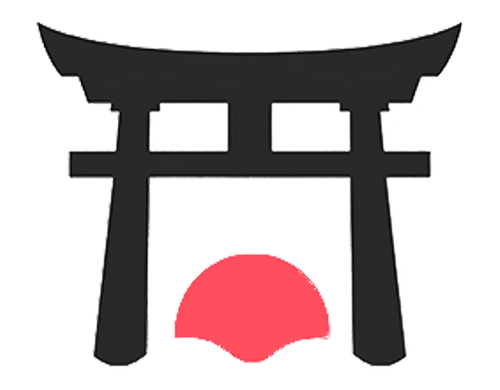Shrine is a one-time payment ecommerce theme designed to help small online stores save money and simplify operations. It replaces costly subscription apps with built-in features, offers no-code customization, and ensures fast, mobile-friendly performance. Here’s why it works:
- Affordable Pricing: Starts at $49 (Lite), $149 (Standard), and $349 (Pro) with no recurring fees.
- Built-In Features: Includes tools like upsells, bundles, cart customization, and more - no extra apps needed.
- Saves Costs: Over three years, businesses can save nearly $4,000 compared to subscription-based models.
- Easy to Use: No coding required - customize layouts, colors, and product displays easily.
- Mobile-First Design: Optimized for speed and usability on all devices.
Quick Comparison
| Version | Initial Cost | Features Included | Best For |
|---|---|---|---|
| Shrine Lite | $49 | 55 features | New or very small stores |
| Shrine | $149 | 85 features | Growing businesses |
| Shrine Pro | $349 | 115 features | Established stores |
Shrine is ideal for small ecommerce brands wanting a professional, customizable, and cost-effective solution without ongoing expenses.
Common Problems for Small Online Stores
Running a small ecommerce business comes with its fair share of challenges. From managing costs to ensuring a smooth shopping experience, these hurdles can stretch resources thin.
Monthly App Subscription Costs
Recurring app fees can quickly add up, eating into profits. Shrine's one-time payment model offers a budget-friendly alternative, as shown below:
| Solution Type | Initial Cost | Ongoing Monthly Cost | First Year Total Cost |
|---|---|---|---|
| Shrine Lite | $49 | $0 | $49 |
| Shrine | $149 | $0 | $149 |
| Shrine Pro | $349 | $0 | $349 |
With no ongoing fees, Shrine helps small stores save money while simplifying operations. Plus, its built-in features make customization straightforward, removing another layer of complexity.
Complex Theme Editing Requirements
For many small store owners, creating the perfect look for their site can be a headache. Traditional themes often demand coding skills or technical know-how, leaving owners with three options: hire a developer, spend hours learning coding basics, or settle for a design that doesn’t quite fit their vision. Shrine eliminates this problem with its no-code editor, allowing anyone to easily customize their store without needing technical expertise.
Store Speed Issues from Multiple Apps
Adding multiple apps to a store might seem like a solution, but it often leads to slower site performance. This can frustrate customers, reduce conversions, and hurt mobile usability. Shrine tackles this issue with over 120 built-in features. By integrating these capabilities directly into the theme, it minimizes the need for additional apps, ensuring your store remains fast and user-friendly.
Shrine's Built-in Solutions
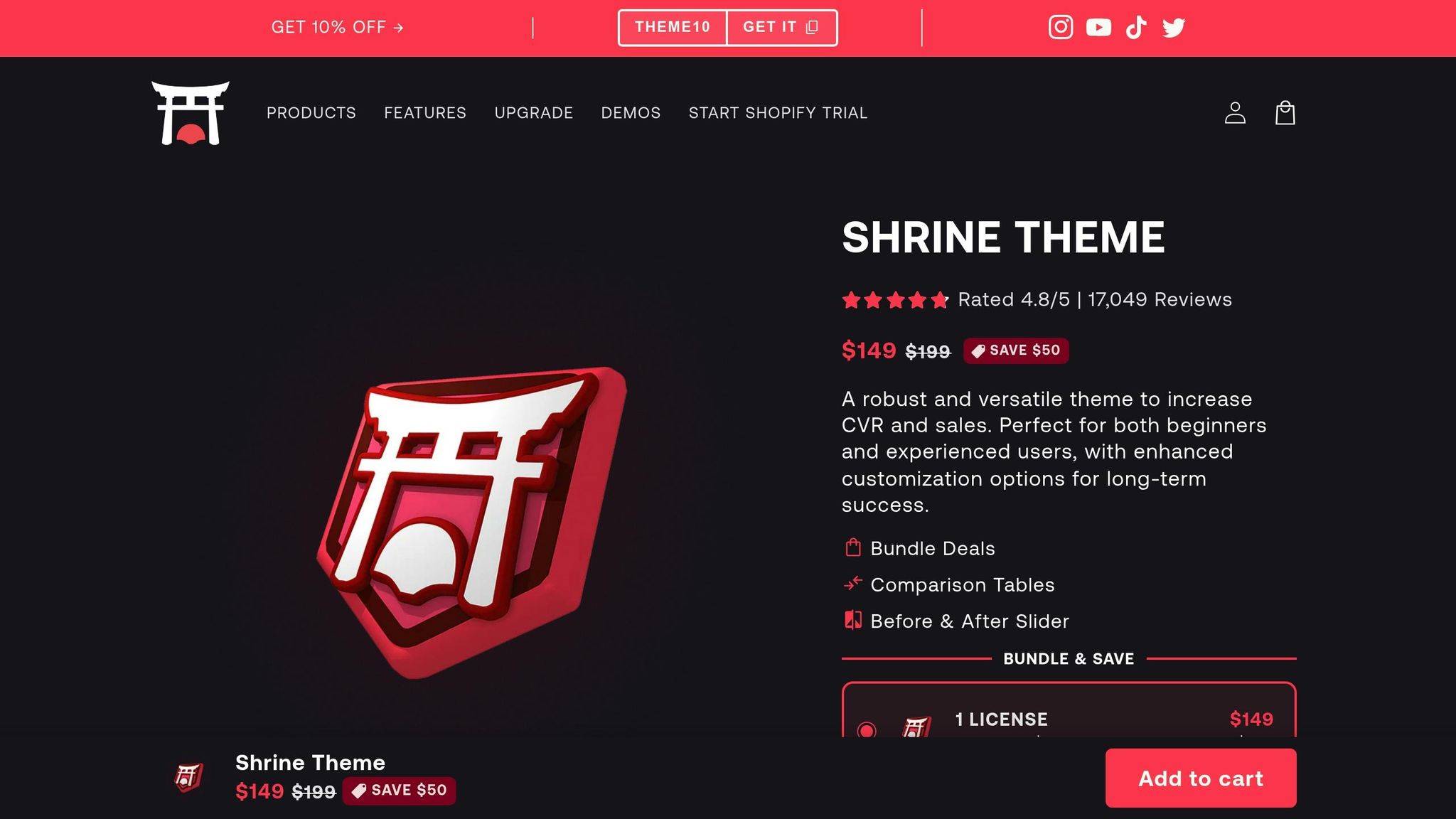
Shrine tackles store management challenges head-on with integrated features that simplify operations and combine essential functions into one cohesive package.
Core Features That Replace Extra Apps
Shrine eliminates the need for multiple app purchases by bundling key features directly into the theme. Here's a breakdown of what’s included:
| Feature Category | Shrine | Shrine Pro |
|---|---|---|
| Product Information Blocks | 22 blocks | 34 blocks |
| Store Sections | 33 sections | 44 sections |
| Cart Features | 6 tools | 20 tools |
| Additional Features | 13 features | 30 features |
Shrine Pro takes it a step further with advanced tools like countdown timers and conditional gifts in the cart drawer, boosting sales potential - no extra apps required.
Built for Speed
Shrine is designed with performance in mind, ensuring your store runs smoothly:
- Optimized Code Structure: Features are embedded directly into the theme, avoiding slow external scripts.
- Efficient Asset Loading: MP4 videos and optimized images are used to keep load times quick.
- Minimal External Dependencies: Built-in functions reduce reliance on third-party services.
- Mobile-First Development: The code is structured to prioritize performance on mobile devices.
This integrated approach means you can add functionality without sacrificing speed.
Mobile-Ready Store Design
With mobile commerce leading the way, Shrine ensures your store is ready to meet the demand:
- Responsive Layouts: Flexible designs and touch-friendly elements create a seamless mobile experience.
- Mobile-Friendly Cart Controls: Wide cart drawers make navigation simple and intuitive.
- Custom Display Options: Choose to hide specific sections on mobile or desktop for a tailored look.
- Consistent Performance: Advanced features are optimized to maintain speed across mobile devices.
Shrine’s mobile-first philosophy ensures your store performs well and looks great, no matter the device.
No-Code Store Design Tools
Shrine combines its robust built-in features with easy-to-use design tools, making it a breeze for small ecommerce brands to create a polished online store - no coding required.
Simple Page Builder
Shrine’s page builder lets you craft your store with pre-designed sections that are ready to go. With just a few clicks, you can add and customize:
- Product Information Blocks: Highlight product details, reviews, and promotions.
- Store Sections: Build visually appealing layouts using a variety of section options.
- Cart Features: Improve the shopping experience with tools designed to streamline the checkout process.
Once your layout is set, you can fine-tune the design with detailed customization options to make your store truly stand out.
Store Design Settings
Shrine’s theme offers precise control over your store’s appearance, allowing you to tailor it to your brand’s style. Here’s a quick overview of what you can adjust:
| Design Element | Customization Options |
|---|---|
| Layout Options | Wide, boxed, or full-width layouts |
| Color Schemes | Set unique colors for individual pages |
| Typography | Choose fonts and adjust their sizes |
| Mobile Display | Show or hide sections based on device type |
| Section Spacing | Adjust margins and padding for each section |
With real-time visual previews, you can see exactly how your changes will look before publishing them. These options work seamlessly with Shrine’s core features, ensuring a smooth design process from start to finish.
Product Display Options
Shrine empowers small businesses to create professional-looking product displays without needing technical know-how. Key features include:
- Dynamic Product Information: Automatically showcase savings, inventory levels, and shipping estimates.
- Variant Selection: Offer dropdown menus or visual swatches to make choosing product options easy.
- Review Integration: Display customer feedback prominently to build trust.
- Media Presentation: Add high-quality visuals to enhance product listings.
It’s no surprise that Shrine has earned a stellar 4.8/5 rating from 17,049 reviews, proving its ability to deliver user-friendly tools tailored to the needs of growing ecommerce brands.
One-Time Payment Benefits
For small ecommerce businesses, opting for Shrine's one-time payment model can significantly cut down on operating costs compared to recurring app subscriptions.
Cost Comparison with Apps
A closer look at the numbers shows how Shrine Pro's one-time fee outshines subscription-based models:
| Time Period | Subscription Fees | Shrine Pro Cost | Total Savings |
|---|---|---|---|
| Year 1 | $1,380 | $349 | $1,031 |
| Year 2 | $1,380 | $0 | $1,380 |
| Year 3 | $1,380 | $0 | $1,380 |
| 3-Year Total | $4,140 | $349 | $3,791 |
Over three years, businesses can save nearly $4,000 by choosing Shrine Pro, making it a smart investment for long-term growth.
Built-in Features Save Money
Shrine Pro doesn't just save on subscriptions - it also eliminates the need for additional apps by including key features at no extra cost:
| Feature Category | Monthly App Cost | Shrine Pro Status |
|---|---|---|
| Upsells & Bundles | $47 | Built-in |
| Quantity Breaks/Discounts | $29 | Built-in |
| Advanced Cart Drawer | $24 | Built-in |
| Review Section | $15 | Built-in |
| Monthly Savings | $115 | Included |
These built-in features not only reduce monthly expenses but also simplify operations by working seamlessly within Shrine's system.
To cater to different business needs, Shrine offers three pricing tiers:
- Shrine Lite: $49 for essential features
- Shrine: $149 for intermediate capabilities
- Shrine Pro: $349 for the complete feature set
Each tier provides lifetime access to its features, allowing businesses to manage their budgets without worrying about ongoing costs. It's a straightforward way to gain powerful tools without the hassle of recurring payments.
Conclusion: Should Small Stores Use Shrine?
Shrine offers a smart solution for small ecommerce stores aiming to establish a professional online presence without the burden of recurring costs. Here’s why it stands out:
- Affordable One-Time Payment: With a one-time payment model, Shrine helps businesses save money over time, making it a budget-friendly option that scales to fit your needs.
- Comprehensive Features: From 55 features in Lite to 115 in Shrine Pro, this platform packs everything you need without relying on multiple third-party apps, ensuring smooth and efficient performance.
- Room to Grow: Start small with Shrine Lite and upgrade as your business expands by simply paying the difference. This ensures your initial investment keeps working for you as your needs evolve.
For small ecommerce brands focused on growth and streamlined operations, Shrine’s combination of robust tools and flexible pricing makes it a strong contender. It’s designed to meet the challenges small online stores face, making it a practical choice for businesses ready to grow.
FAQs
Why is Shrine's one-time payment model a smart choice for small ecommerce brands?
Shrine’s one-time payment model offers a smart way for small ecommerce brands to cut costs by avoiding monthly subscription fees. Over time, this approach can lead to major savings compared to themes that require ongoing payments.
What makes Shrine stand out is its combination of premium design and built-in tools that can replace several paid apps. This means small businesses not only save money but also simplify their operations. For instance, over a three-year period, using Shrine Pro could save nearly $3,800 when compared to paying for individual apps. It’s a practical option for small businesses aiming to grow while keeping expenses under control.
What built-in features does Shrine offer to help small ecommerce brands save on additional apps?
Shrine comes loaded with built-in tools that simplify ecommerce management while cutting down on the need for expensive third-party apps. It offers features like advanced product filtering, customizable design settings, and integrated marketing tools such as email capture and analytics - everything a small business needs to launch and scale effectively.
What’s more, these tools are user-friendly and highly adjustable, all without requiring any coding skills. For small teams or solo entrepreneurs, this means you can spend more time growing your business instead of juggling multiple apps or subscriptions. It’s a smart way to save both time and money.
Why is Shrine designed to deliver fast, mobile-friendly performance, and how does this benefit small ecommerce businesses?
Shrine is designed with speed and mobile optimization in mind, ensuring your store not only loads quickly but also looks fantastic on any device. Quick-loading pages are essential - they keep shoppers engaged, lower bounce rates, and can directly boost conversion rates, all of which are crucial for small businesses looking to grow.
With its focus on creating a smooth shopping experience, Shrine allows you to build a polished, user-friendly store without the need for costly tools or complicated setups. This makes it a smart choice for small teams or solo entrepreneurs who want to make the most of their resources while establishing a solid online presence.