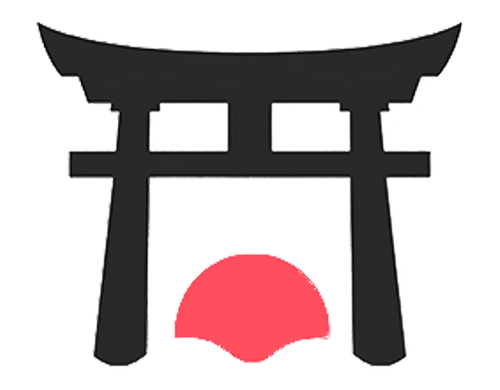You don’t need a subscription to build a professional eCommerce store. Many Shopify merchants overspend on monthly apps and themes, but there’s a smarter way. Shrine offers a sleek, feature-packed Shopify theme with a one-time payment - no recurring fees.
Here’s why Shrine stands out:
- Cost-Effective: $149 for Shrine or $349 for Shrine Pro - pay once, own it for life.
- Built-In Features: Includes tools like upselling, bundling, and trust signals that replace costly apps.
- Fast Performance: Optimized code ensures faster load times, boosting conversions.
- Customizable: Over 120 options to tailor your store’s design without coding.
- Upgrade Anytime: Start with Shrine and move to Shrine Pro by paying the price difference.
Shrine simplifies managing costs while delivering a polished, high-performing store. Want to save thousands over time? Skip the subscriptions and invest in a theme that works for you.
Shrine's Main Features: Create a Professional Brand Experience
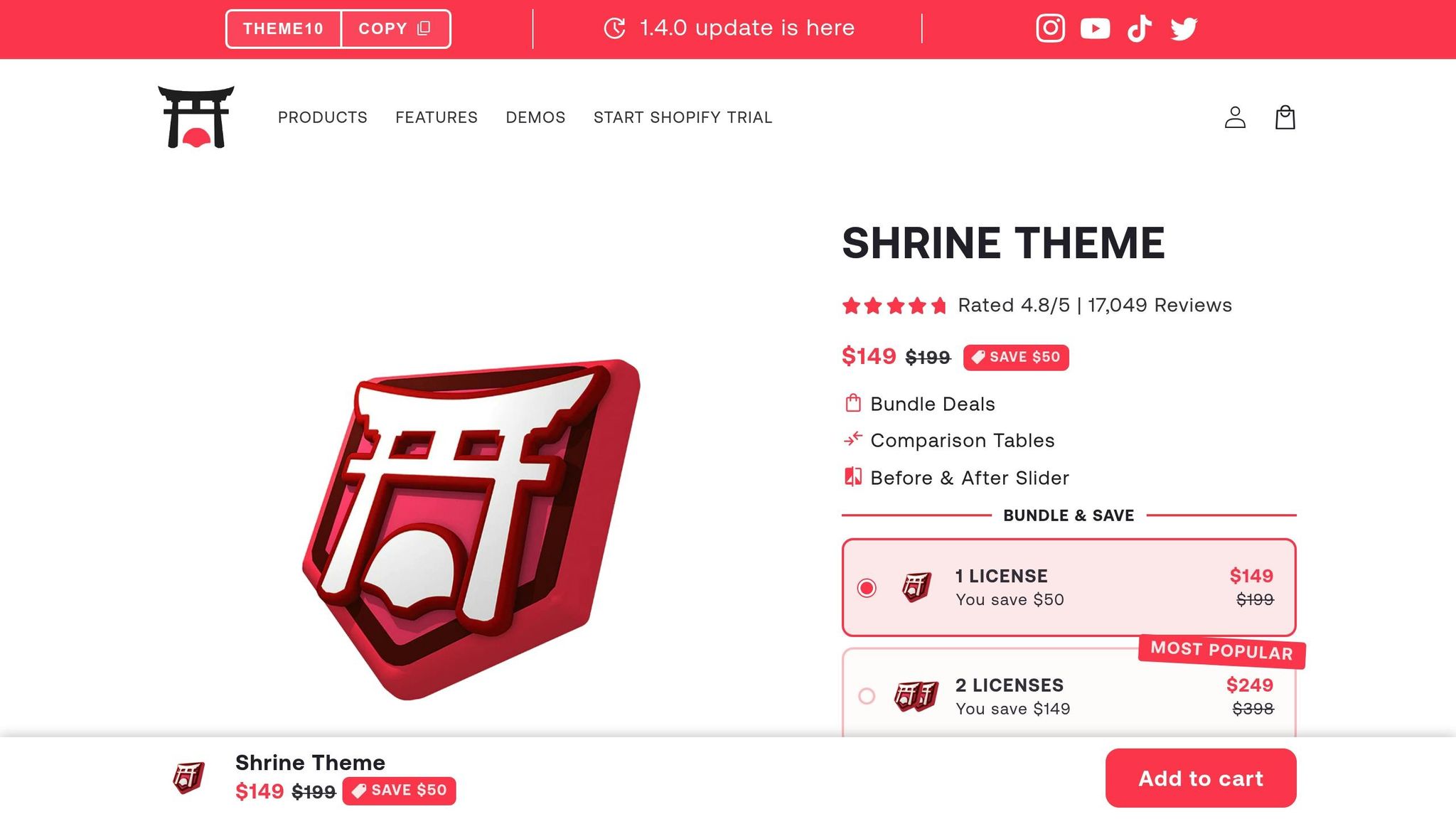
Customizable Design for Professional Appearance
Shrine offers over 120 customization options, allowing you to craft a polished storefront without needing any coding skills. Its drag-and-drop editor makes it easy to tweak everything - from your product pages to the checkout process - ensuring your store perfectly reflects your brand.
The theme is fully responsive, meaning it automatically adjusts to any screen size, whether customers are shopping on a desktop, tablet, or mobile device. You can align every detail - like cart designs, product pages, colors, fonts, and messaging - to your brand identity. But Shrine doesn’t stop at aesthetics; it also includes tools designed to help boost your sales.
Built-In Tools to Increase Sales
Shrine eliminates the need for multiple paid apps by offering features designed to drive conversions right out of the box. It includes urgency tools, advanced product blocks, and trust signals to build customer confidence and encourage purchases.
You can embed product videos using MP4 integration and leverage 22 built-in product information blocks. These blocks cover everything from quantity discounts and variant selectors to payment badges and shipping estimates, helping reduce cart abandonment and keep customers engaged.
It also incorporates trust-boosting elements like rating stars, customer reviews, and payment badges directly into the theme. By including these tools in a one-time purchase, Shrine ensures you get premium functionality without ongoing subscription costs. Plus, its design prioritizes not only good looks and sales but also seamless performance.
Fast Loading and Performance
Website speed matters - a lot. Studies show that 40% of users abandon a site if it takes more than three seconds to load. Walmart even discovered that improving load times by just one second increased their conversion rate by 2%.
Shrine addresses these challenges with optimized code, offering load times that are 15–35% faster than the average Shopify theme. Its lightweight design and integration of essential apps within the theme minimize the need for external scripts, ensuring your store runs smoothly even with advanced features enabled.
The impact is clear: a one-second delay in load time can lead to an 11% drop in page views, 53% of mobile users leaving the site, a 7% decrease in conversions, and an 8% rise in bounce rates. With a 4.8/5 rating from 17,049 reviews, Shrine has proven to be a reliable choice for merchants seeking both style and performance.
One-Time Payment Model: Cost Control for U.S. Merchants
Lifetime Access and Free Updates
With Shrine and Shrine Pro, you make a single payment - $149 for Shrine or $349 for Shrine Pro - and the theme is yours to keep. No monthly fees, no recurring charges. This lets you manage your cash flow more effectively without worrying about subscription renewals.
Even better, the purchase includes free updates for the first year. After that, you can continue using the theme indefinitely without being forced to upgrade or renew a license. It’s a straightforward, no-strings-attached approach to owning a premium theme.
Fixed Costs for Better Budget Planning
For small business owners, recurring costs can quickly add up and strain cash flow. On average, Shopify merchants spend around $58.49 each month on apps, with subscription-based themes adding another $10 to $100 per month to the bill. These ongoing expenses can complicate budgeting and eat into profits.
Shrine's one-time payment model changes the game. Knowing your exact cost upfront means you can plan your budget with confidence. It simplifies calculating your return on investment and allows you to allocate funds to other areas, like marketing, without worrying about rising subscription fees or unexpected price hikes.
"Shrine Pro Theme... Eliminates the need for many paid apps - I've easily saved over $1,000/year on subscriptions." - badr-eddine Ouchhida
Long-Term Savings vs Monthly Subscriptions
When you crunch the numbers, the benefits of Shrine Pro’s one-time payment become clear. At $349 upfront, it’s a fraction of the cost compared to traditional themes paired with subscription-based apps. Here’s how the savings stack up:
| Time Period | Subscription + Apps Cost | Shrine Pro Cost | Your Savings |
|---|---|---|---|
| Year 1 | $1,380 | $349 | $1,031 |
| Year 2 | $1,380 | $0 | $1,380 |
| Year 3 | $1,380 | $0 | $1,380 |
| Total | $4,140 | $349 | $3,791 |
Over three years, you’d save $3,791 by choosing Shrine Pro over a subscription-based setup. Extend that to five years, and the savings grow to $6,551, with businesses relying on subscriptions spending $6,900 in total compared to Shrine Pro’s one-time cost of $349.
These savings give you the freedom to invest in other areas of your business, like expanding inventory, boosting marketing efforts, or exploring new growth opportunities. It’s a practical, long-term solution for merchants looking to maximize their resources.
Shrine Pro: When to Upgrade for Advanced Features
Shrine vs. Shrine Pro: Feature Comparison
Shrine is a solid choice for most businesses, but Shrine Pro takes things up a notch with enhanced customization and functionality. The numbers speak for themselves: Shrine Pro comes with 128 features, compared to Shrine’s 74 - nearly doubling the tools you can use to elevate your brand.
| Feature Category | Shrine | Shrine Pro |
|---|---|---|
| Product Information Blocks | 22 | 34 |
| Sections | 33 | 44 |
| Cart Drawer | 6 | 20 |
| Additional Features | 13 | 30 |
| Total | 74 | 128 |
The biggest upgrades in Shrine Pro focus on advanced storytelling and cart optimization. It adds 12 new product information blocks, including features like bundle offers, upsells, and Trustpilot integration. The cart drawer gets a major boost too, expanding from 6 to 20 tools, with options like countdown timers, gift offers, and upsell mechanisms.
One standout feature is Section Groups, which lets you connect any two sections to unlock over 1,900 design combinations - no coding required. This gives you unparalleled flexibility in structuring your pages and telling your brand’s story.
These upgrades make Shrine Pro especially useful for businesses with specific needs, as shown in the examples below.
Best Use Cases for Shrine Pro
Shrine Pro’s advanced tools cater to a range of business models, offering tailored solutions for different challenges:
Large Product Catalogs
If your store handles hundreds or thousands of SKUs, Shrine Pro’s expanded product information blocks are a game-changer. Features like quantity breaks, advanced variant options, and upsells make it easier for customers to navigate your inventory.
Conversion-Focused Brands
For brands focused on driving sales, Shrine Pro’s cart drawer features are a powerful asset. With 20 customization options - including tools for urgency, bundle offers, and quantity breaks - you can significantly boost average order values.
Content-Heavy Brands
Brands that rely on detailed product education or rich media content will appreciate Shrine Pro’s ability to directly upload MP4 videos. This ensures fast loading times while showcasing your products effectively.
Trust-Building Requirements
In competitive markets, credibility matters. Shrine Pro includes built-in features like Trustpilot review integration, shipping checkpoints, and advanced testimonial sections, eliminating the need for extra app subscriptions.
Mobile-First Businesses
With advanced mobile customization options, such as full-page width settings and mobile-specific section controls, Shrine Pro ensures a seamless shopping experience across all devices.
Upgrading is simple: you only pay the difference between your current Shrine license and Shrine Pro’s $349 one-time price. For growing businesses, this upgrade often pays for itself by replacing multiple recurring app subscriptions.
Step-by-Step Guide: Launch Your Premium Store Without Monthly Fees
Set up your Shopify store with Shrine in just a few hours. Enjoy lifetime access with no recurring fees eating into your profits.
Step 1: Purchase Shrine
Start by heading to the Shopify Theme Store and selecting either Shrine for $149 or Shrine Pro for $349. Both options are one-time payments that grant you lifetime access, eliminating the need for monthly fees. This purchase licenses the theme exclusively to your store.
If you’re just starting out or have a smaller product catalog, Shrine’s 74 features are more than enough to create a polished, professional store. For larger inventories or businesses focused on increasing conversions, Shrine Pro offers 128 features, including advanced tools like bundle offers, cart countdown timers, and Trustpilot integration.
Not sure which to choose? You can always upgrade later. For instance, if you start with Shrine at $149, you can unlock Shrine Pro by paying the $200 difference. Once purchased, you’re ready to install and customize your theme.
Step 2: Install and Customize
After purchasing, install Shrine directly from your Shopify dashboard. The theme is designed to integrate seamlessly, so you won’t lose any existing content when switching over.
Begin by customizing your homepage. Shrine’s built-in sections make it easy to add promotional banners, product carousels, and featured collections to highlight your brand. Plus, with MP4 video upload capabilities, you can showcase high-quality product videos without relying on third-party hosting that might slow down your site.
Next, focus on your product pages. Shrine’s product information blocks allow you to add features like quantity breaks, urgency text, estimated shipping times, and payment badges. If you’re using Shrine Pro, you can also set up bundle offers and product upsells to boost your average order value from day one.
Don’t forget to optimize for mobile. Shrine’s responsive, mobile-first design ensures your store looks great on any device - a must as mobile shopping continues to grow across the U.S.
Finally, customize your cart drawer. Shrine includes six cart customization options, while Shrine Pro offers 20. Use progress bars to encourage free shipping thresholds, add trust badges, and configure upsell products to appear when customers add items to their cart.
Step 3: Launch Your Store
With your customizations complete, it’s time to launch - without worrying about recurring fees. Shrine’s one-time payment model locks in your theme cost forever.
Before going live, test your store across devices and browsers to ensure everything runs smoothly. Shrine themes are optimized for speed and typically load faster than the average Shopify theme, but it’s always worth double-checking.
Once you’re satisfied, launch your store with confidence. Your one-time theme investment is protected with lifetime access, and if you run into any issues, Shrine’s 24/7 customer support is ready to help.
Now your store is running on a premium theme without the burden of monthly expenses. Every dollar saved on theme fees can go toward growing your business - whether that’s stocking more inventory, running marketing campaigns, or expanding your product offerings.
Conclusion: Build Premium Without Monthly Payments
Why commit to ongoing fees when you can create a premium brand with a single, upfront investment? Shrine shows that professional design and powerful functionality don't have to come with recurring costs.
Key Benefits of Shrine
Shrine’s one-time payment model removes the burden of monthly expenses, offering substantial long-term savings compared to subscription-based options. Plus, faster loading times - an integral part of Shrine’s optimized performance - can directly boost your conversion rates.
The theme’s built-in features eliminate the need for costly third-party apps by incorporating essential e-commerce tools right into the design. This means you won’t have to pay extra for upsell tools, cart customization apps, or design plugins.
With these advantages, you’re all set to take the next step.
How to Get Started
Follow the steps outlined earlier to purchase, customize, and launch your store right away. Whether you go with Shrine or Shrine Pro, you’ll enjoy lifetime access without hidden fees or surprise charges. Start with the version that suits your business now - you can always upgrade later by paying only the difference to unlock additional features.
Take charge of your branding costs today. Head to the Shrine Solutions website, choose the version that matches your needs, and join the thousands of merchants who’ve proven that premium design doesn’t have to come with a recurring price tag.
FAQs
What’s the difference between Shrine and Shrine Pro, and how do I choose the right one for my business?
Shrine offers a sleek, modern layout designed to give your brand a polished and premium appearance. It delivers fast performance and a smooth user experience, all without the burden of recurring subscription fees. It’s an excellent choice for those who want a high-quality platform to showcase their brand while keeping costs manageable.
For businesses with more complex needs, Shrine Pro steps in as the perfect solution. It provides advanced features like custom layouts, enhanced storytelling tools, and the ability to handle larger product catalogs. If your goal is to scale your brand or you require greater flexibility in design and content, Shrine Pro has you covered.
When choosing between the two, think about what your business requires: opt for Shrine for a simple, premium setup, or choose Shrine Pro for added customization and growth potential.
How does Shrine's one-time payment model help you save money in the long run?
Shrine's one-time payment model lets you pay once and fully own the theme, removing the hassle of recurring subscription fees. This setup can save you a significant amount of money over time, especially when compared to themes that require monthly or annual payments.
With a single upfront payment, you gain access to a high-quality theme built for an exceptional user experience, sleek modern designs, and fast loading speeds. It’s a smart way to create a professional online presence while keeping your long-term costs under control.
How can I customize my eCommerce store with Shrine to match my brand without needing technical skills?
Shrine makes it easy to tailor your eCommerce store to match your brand - no coding skills needed. With its intuitive visual editor, you can tweak colors, fonts, layouts, and images to craft a polished, professional appearance.
The platform also provides flexible design blocks and templates that you can rearrange or customize, allowing your store to stand out with a look that's entirely your own. These user-friendly tools give you the power to create a premium, cohesive brand, even if you have no technical background.