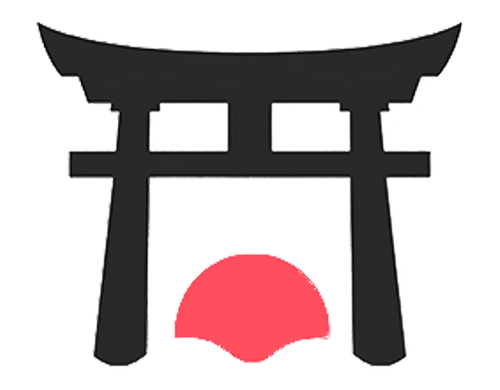Your Shopify theme isn’t just about looks - it’s the backbone of your store. A good theme can improve speed, mobile usability, and conversions, while a poor one can cost you sales and growth. Here’s why the Shrine theme is a smart choice:
- Fast Load Times: Loads 35–45% faster than standard themes, reducing bounce rates and improving conversions.
- Mobile-Optimized: With 68% of orders coming from smartphones, Shrine ensures a seamless mobile experience.
- Built-In Features: Includes tools like upsells, bundles, and advanced cart options, saving you money on third-party apps.
- Scalable Design: Grows with your business, and upgrading to Shrine Pro adds even more features without replatforming.
Quick Comparison of Shrine and Shrine Pro:
| Feature Category | Shrine | Shrine Pro |
|---|---|---|
| Product Information Blocks | 22 | 34 |
| Customizable Sections | 33 | 44 |
| Cart Drawer Features | 6 | 20 |
| Total Features | 74 | 128 |
| Price | $149 | $349 |
Choosing the right theme sets your store up for long-term success. Start with Shrine for speed, usability, and built-in tools - or upgrade to Shrine Pro for advanced features as your business grows.
Core Features of Shrine: Building Blocks for Long-Term Success
When it comes to building a brand that stands the test of time, every technical choice you make plays a crucial role. Shrine's core features aren't just extras - they form the backbone of a stable, scalable store that can grow with your business.
Fast Loading and Speed-Optimized Design
Did you know that a one-second delay in load time can reduce conversions by 7%? Even a slight improvement of 0.1 seconds can boost retail conversions by 8.4%. With 40% of visitors abandoning sites that take longer than three seconds to load, speed isn't just a luxury - it's a necessity.
Shrine takes speed seriously. It loads 35–45% faster than standard Shopify themes, with Mobile First Contentful Paint (FCP) averaging 1.8 seconds compared to the 2.7-second market average. Faster load times can increase revenue per visit by nearly 10%.
Here’s how Shrine achieves these speeds:
- Reduces HTTP requests to just 28 per page, compared to 41 in standard themes, cutting load times by up to 31.7%.
- Uses lightweight code for efficiency.
- Incorporates lazy loading for images.
- Minimizes reliance on external scripts to streamline server requests.
"The Shrine theme is crafted to prioritize speed, thanks to a range of smart technical features. It uses lightweight code, incorporates lazy loading for images to improve efficiency, and minimizes reliance on external scripts to cut down on server requests." - Shrine Solutions
Let’s take a look at how Shrine stacks up against market averages:
| Page Type | Shrine Theme | Market Average | Speed Improvement |
|---|---|---|---|
| Home Page | 3.2 seconds | 5.8 seconds | 44.8% faster |
| Product Page | 3.8 seconds | 6.25 seconds | 39.2% faster |
| Collection Page | 2.9 seconds | 4.5 seconds | 35.6% faster |
| Cart Page | 2.6 seconds | 4.0 seconds | 35.0% faster |
Shrine also keeps its JavaScript bundle lean at just 14.8 KB (compared to 16+ KB in other themes) and maintains an average page size of 0.52 MB versus the 0.86 MB market average. These optimizations ensure your store remains fast, even as your product catalog and content grow, setting the stage for long-term scalability.
Scalability to Grow with Your Brand
As your business expands, your needs will evolve. A system that works for 50 products or 100 daily visitors must also handle 500 products and 1,000 visitors without breaking a sweat. Shrine’s architecture is built to accommodate growth, managing large catalogs and traffic spikes without sacrificing performance.
Upgrading from standard Shrine to Shrine Pro is seamless, allowing you to keep your customizations intact while avoiding costly, time-consuming overhauls.
Shrine Pro is designed with growth in mind, offering:
- 128 features compared to the 74 in the standard version.
- 34 product information blocks versus 22 in the standard version.
- A modular design with 44 customizable sections, enabling over 1,900 layout combinations.
Dynamic content loading ensures your store performs well during traffic surges, while advanced cart features support high transaction volumes. This flexibility eliminates the need for replatforming, saving both time and money as your business evolves.
One user shared their experience:
"Shrine Pro Theme is hands down a must-have for any serious e-commerce store...Eliminates the need for many paid apps - I've easily saved over $1,000/year on subscriptions." - badr-eddine Ouchhida
Built-In Conversion Tools
Shrine doesn’t just focus on speed and scalability - it also helps drive sales with integrated conversion tools that are typically only available through third-party apps.
The standard Shrine version includes six cart features, while Shrine Pro offers 20 advanced cart tools. These include:
- One-click bundles
- Quantity discounts
- Advanced cart customization
- Product upsells
For Shrine Pro users, the cart drawer also features upsells, bundle options, and trust-building elements like urgency blocks, all seamlessly integrated into the theme’s optimized codebase.
Beyond the cart, Shrine incorporates conversion-enhancing features directly into product pages. These include urgency text, product ratings, payment badges, and complimentary product suggestions. Shrine Pro takes it further with options like gift incentives, clickable discounts, and expanded bundle offers - all designed to address conversion barriers without adding extra subscription costs.
Getting Started with Shrine: A Step-by-Step Guide
Installing Shrine through Shopify Admin is straightforward and sets the stage for optimizing your store for U.S. customers while laying the groundwork for future growth.
Installing Shrine via Shopify Admin
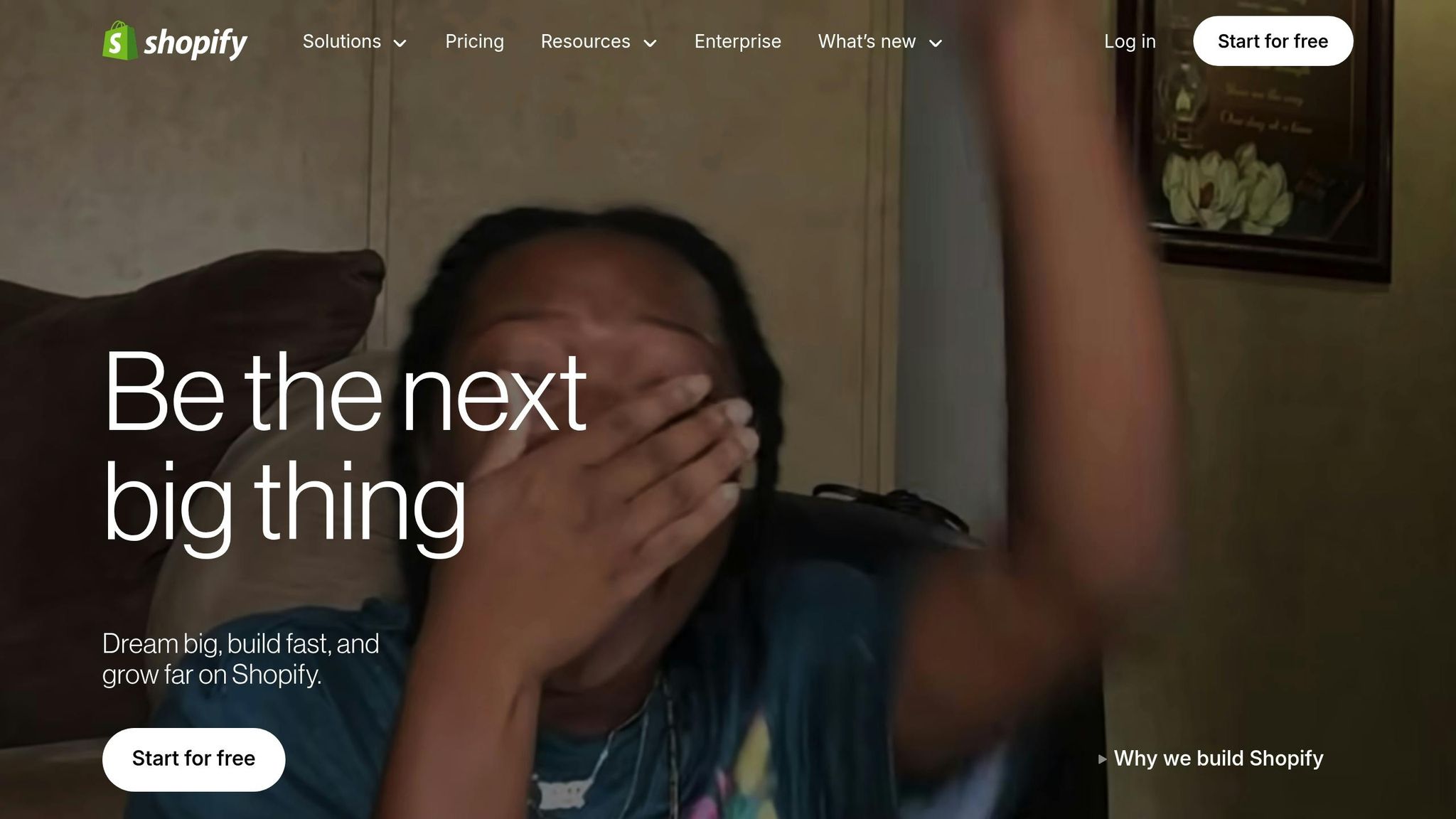
You can purchase Shrine for $180 directly through Shopify Admin. It's fully compatible, mobile-friendly, and designed to deliver a seamless shopping experience. To get started, head to your Shopify admin panel and open the theme store. Once you’ve completed your purchase, Shrine will appear in your theme library. Activating it is as simple as clicking a button. The entire process takes just a few minutes, and once installed, Shrine’s features will be ready to enhance your store. After installation, you can move on to customizing your store to make the most of Shrine’s design capabilities.
Preparing Your Store for Theme Customization
Before diving into customization, it’s wise to back up your current theme. This ensures you can easily revert any changes if needed. Once Shrine is installed, spend some time exploring the theme editor. This tool allows you to tweak your store’s appearance without needing any coding skills. Refer to Shrine’s documentation to understand its key features and how to implement them effectively. Lastly, update your store settings to align with the preferences of U.S. customers.
Adjusting Initial Settings for U.S. Stores
Fine-tuning your store’s settings for U.S. customers helps create a smooth shopping experience. Start by navigating to Settings > General > Store defaults in Shopify Admin and setting your store currency to USD. Enable currency codes and customize formatting options, such as {{ amount }}, {{ amount_no_decimals }}, or {{ amount_with_comma_separator }}. For most U.S. stores, the standard format with two decimal places is ideal.
Next, review your pricing, discounts, and shipping rates to ensure they meet U.S. standards. If you’re not using Shopify Payments, remember to update your markets after changing the store currency. Adjust measurement units to U.S. conventions by setting weights to pounds and dimensions to inches. Update your date format to MM/DD/YYYY for consistency. Shopify’s localization system, powered by the Common Locale Database Repository (CLDR), will automatically handle currency, date, time, and amount formatting once your primary market is set. These adjustments are essential for delivering a seamless experience and leveraging Shrine’s design for long-term success.
Customizing Shrine to Reflect Your Brand
After setting up your store, the next step is to customize Shrine so it aligns perfectly with your brand. This step isn’t just about aesthetics - it’s about creating a consistent brand experience while keeping the performance and conversion-boosting features intact. By the end of this process, your store will not only look great but also feel cohesive and professional.
Personalizing Colors, Typography, and Layout
Your brand’s personality begins with its visual elements - colors, fonts, and layout. In the Theme settings, you can tweak these elements to match your brand’s identity. Add your brand’s hex codes, select fonts that convey the right tone, and adjust layouts to bring everything together seamlessly.
Fonts play a significant role in how your brand is perceived. Whether you’re aiming for something modern and sleek, classic and reliable, or bold and vibrant, Shrine gives you the tools to make it happen. For those who want even more control, Shrine supports custom CSS, allowing you to fine-tune elements like buttons and product cards to reflect your unique style.
Using Shrine's Customizable Sections
Shrine’s flexibility doesn’t stop at basic design tweaks. Its customizable sections let you build a storefront that’s visually appealing and functional. With 33 pre-designed sections, you can cater to various business needs while maintaining a unified look. The drag-and-drop interface makes it easy to rearrange these sections, helping you tell your brand’s story in a way that connects with your audience. Whether you’re showcasing customer testimonials, highlighting product features, or sharing your company’s journey, the possibilities are endless.
On product pages, Shrine offers 22 customizable product information blocks. These blocks allow you to feature essential details like sizing guides, shipping policies, and customer reviews, all styled to suit your brand’s tone. If you’re unsure how to use these features, Shrine includes detailed tutorials in its dashboard to guide you through the process.
Optimizing Images and Assets
Visuals are a cornerstone of branding, but they can also impact your site’s performance if not handled correctly. For instance, unoptimized images can make up as much as 38% of a mobile page’s weight. To maintain Shrine’s fast load times, it’s crucial to optimize your images.
Start by using the recommended image size: 2048 x 2048 pixels for square product images, with a file size under 20 MB. Compressing images reduces file sizes without sacrificing quality, ensuring quicker load times. Choose the right format for each image type - JPEG for photos, PNG for graphics with transparency, and WebP for a more efficient, modern option. Shopify’s CDN further enhances performance by automatically delivering the best format for each browser, with PNG or JPEG as fallback options.
Optimizing images isn’t just about speed - it also boosts search visibility. Use descriptive, keyword-rich file names and detailed alt text to help search engines understand your content. This is especially important since images appear in 36.7% of Google search results.
For an extra performance boost, consider implementing lazy loading for images below the fold. This technique ensures images only load when they’re about to appear on the screen, speeding up initial page loads. With research showing that pages loading in one second convert three times more than those taking five seconds, and that 50% of users abandon sites taking over three seconds to load, optimizing your images is a must for both performance and user experience.
Scaling with Shrine Pro: Advanced Features for Growing Brands
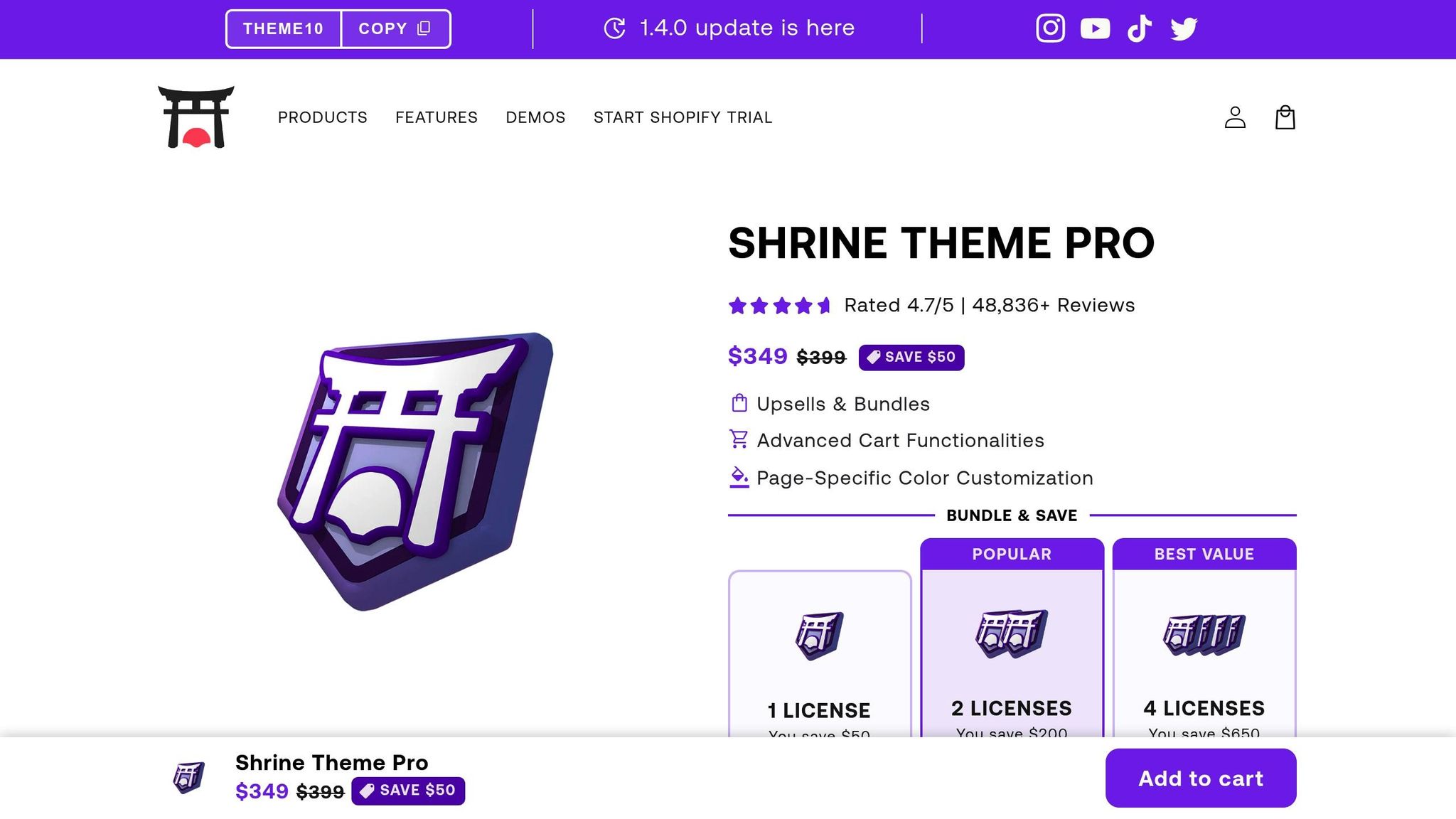
As your brand grows and your customer base expands, managing increased traffic, complex product catalogs, and advanced marketing strategies becomes essential. That’s where Shrine Pro steps in. While Shrine lays a solid foundation for new and growing stores, Shrine Pro takes things to the next level. With 128 features compared to Shrine’s 74, it nearly doubles the functionality in a single theme. Even more impressive, 90% of Shrine Pro users experienced a boost in conversions within the first week of implementation. The table below highlights the key differences between Shrine and Shrine Pro.
Comparison of Shrine vs. Shrine Pro
Here’s a detailed look at how Shrine Pro stacks up against Shrine:
| Feature Category | Shrine | Shrine Pro |
|---|---|---|
| Product Information Blocks | 22 | 34 |
| Sections | 33 | 44 |
| Cart Drawer Features | 6 | 20 |
| Additional Features | 13 | 30 |
| Total Features | 74 | 128 |
| Price | $149 | $349 |
Shrine Pro adds 12 advanced product information blocks, perfect for bundle offers, product upsells, Trustpilot integration, and MP4 video uploads. The additional 11 sections include tools like Facebook testimonials, Instagram stories integration, and 3D parallax hero sections, all designed to enhance user engagement.
When it comes to cart drawer features, Shrine Pro offers 20 tools compared to Shrine’s 6. These features - like countdown timers, conditional gifts, advanced customization options, and preselected upsell toggles - can significantly boost your average order value and streamline the checkout process.
Future-Proofing Your Store with Shrine Pro
Shrine Pro isn’t just about immediate upgrades; it’s about preparing your store for long-term growth. Felipe R, an e-commerce store owner, shared his experience:
"Usar Shrine Pro fue un antes y un después. Mi tienda pasó de verse genérica a algo profesional. ¡Las conversiones aumentaron desde el primer día!" (Using Shrine Pro was a before and after. My store went from looking generic to something professional. Conversions increased from day one!)
With Shrine Pro, you can create over 1,900 design combinations without needing any coding skills. For example, you can pair bundles with reviews, combine sliders with FAQs, or place testimonials alongside products - all while maintaining a conversion-optimized layout.
Another standout benefit is cost savings. According to badr-eddine Ouchhida, Shrine Pro eliminates the need for many paid apps, saving over $1,000 annually. Data from Shrine also shows that Pro users typically save $150 per month on app subscriptions by relying on built-in features instead of third-party tools.
For high-traffic or multi-region stores, Shrine Pro offers enterprise-level tools like country-specific content blocking, advanced megamenus, and enhanced catalog management. It’s also optimized to handle traffic spikes while maintaining 15-35% faster load times, which directly impacts conversions.
With 2,500 icons and advanced design elements, Shrine Pro gives you the kind of customization options that usually require hiring a developer. Features like individual page color customization, advanced slider controls, and the ability to hide sections on specific devices ensure your brand’s presentation is polished across all platforms.
For just $200 more, you can upgrade to Shrine Pro without losing any customizations. This allows you to start with Shrine and seamlessly transition to Pro as your business evolves, ensuring you only pay for the features you need, when you need them.
Conclusion: Invest in Shrine for Long-Term eCommerce Success
Building a successful e-commerce business starts with creating an experience that turns visitors into loyal customers. Did you know that 94% of first impressions are tied to a site's web design? This makes selecting the right theme one of the most important decisions you'll face as an entrepreneur.
Starting with Shrine gives your business a strong, conversion-focused foundation that evolves as you grow. Instead of juggling multiple apps or replatforming later, Shrine offers everything you need in one package. With mobile sales making up nearly 45% of U.S. e-commerce revenue, Shrine's responsive design ensures your site performs seamlessly across all devices - helping you capture every potential sale. Plus, this all-in-one approach saves you from paying for multiple apps, and upgrading to Shrine Pro for just $200 more unlocks advanced features without losing your customizations.
Shrine also addresses a major challenge in e-commerce: customer retention. A poor user experience drives away 58% of potential customers, but Shrine’s speed-optimized design keeps visitors engaged. Since most conversions happen on pages that load in 2 seconds or less, Shrine’s fast performance directly supports your revenue goals from day one.
By choosing Shrine, you're setting your business up for scalable growth. Its features range from essential conversion tools to enterprise-level capabilities available in Shrine Pro, giving you a clear path forward as your brand expands. This eliminates the hassle and expense of replatforming later, saving you both time and money.
The decision is clear: start with Shrine to lay the groundwork for long-term success. Avoid the pitfalls of outgrowing a basic theme and build your brand on a platform designed to grow with you.
FAQs
How does the Shrine theme improve the mobile shopping experience?
The Shrine theme focuses on improving mobile shopping by delivering quick load times, which help maintain customer interest and lower the chances of abandoned carts. Its streamlined design ensures smooth browsing, even on slower internet connections.
Thanks to its simple and intuitive layout, Shrine makes it easy for shoppers to explore, locate products, and finalize their purchases. This hassle-free experience not only enhances customer satisfaction but also fosters trust and loyalty over time.
What’s the difference between Shrine and Shrine Pro, and how do they support e-commerce growth?
Shrine is a sleek and efficient theme designed to help entrepreneurs establish a solid brand presence. It's built to support businesses aiming to grow steadily while keeping things simple and effective.
For those ready to take things up a notch, Shrine Pro delivers next-level customization and adaptability. It’s packed with advanced design tools, quicker load times, and improved responsiveness. These features make it an excellent choice for creating an online store that not only looks refined but is also ready to meet the demands of a growing e-commerce business.
How does optimizing images and assets with the Shrine theme improve my store's speed and search rankings?
When you optimize images and other assets using the Shrine theme, your store benefits from faster load times. Smaller file sizes mean your site performs better overall, creating a smoother shopping experience. Plus, search engines tend to favor quicker websites, which can help improve your rankings.
A fast, responsive website keeps visitors engaged, encouraging them to stay longer and shop more - ultimately boosting conversions. Choosing a performance-driven theme like Shrine sets the stage for improved user interaction and steady growth over time.